Here is a list of known issues and how to solve them. If you can’t fix it yourself, join us on discord and we will help you out.
My game gets stuck at 60% in loading screen then crashes.
Try fixing the skl of this skin with this app: https://drive.google.com/file/d/1oSUsdy3JVbZo6LSzC94SOsK_LgZLnCGk/view?usp=sharing
How to use the app:
- Extract this .zip file of this app
- Open the .skl file from the broken skin with this app (RAW/ASSETS/Characters/ChampionName/Skins/Base/ChampionName.skl)
- Replace the old .skl file with the new one that is created
- Create a mod with the new files by using Fantome or LCS Manager
The textures of the skin look “weird”

Press ESC, go to video settings and under Character Quality select High or Very High. This happens because the lower resolution texture files haven’t been changed in the mod and therefore still uses the original champion textures.
How do I install .wxy files?
.wxy files are the old format for custom skins. extract them with the wxy extract tool from Moonshadow565: https://github.com/moonshadow565/lolcustomskin-tools/releases
Rename the folder named DATA to ASSETS and follow the steps above so it doesn’t crash your game at 60% by updating the .skl file.
LCS Manager Error
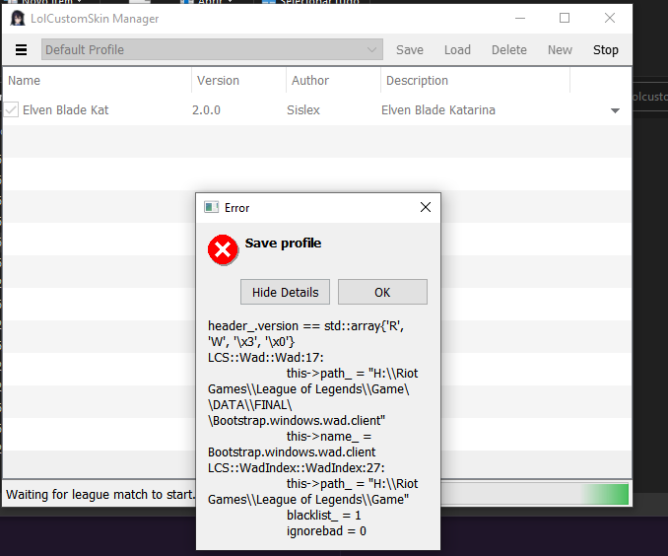
Update LCS Manager to the latest updated for Patch 11.10+




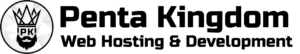

“2
name: Acquire lock
version: 2023-09-17-cb6885f”
MacOS with Intel core.
I found 1 answer like “You have another instance of LCS running, you need to close it, if necessary via task-manager.” But it was first launch of CSLOL on my Mac and even my task manager is empty.
Also, I found many messages in Discord with the same problem and no solution. Any help for Mac users?
backtrace:
mod_runoverlay:
overlay = ./profiles/Default Profile
config_file = ./profiles/Default Profile.config
game = C:/Riot Games/League of Legends/Game
error: skinhack_detected() -> C:/Fraps/data
name: Run mod-tools
version: 2023-09-17-cb6885f
hello i have a problem
when i start cs lol anager
it closes by itself